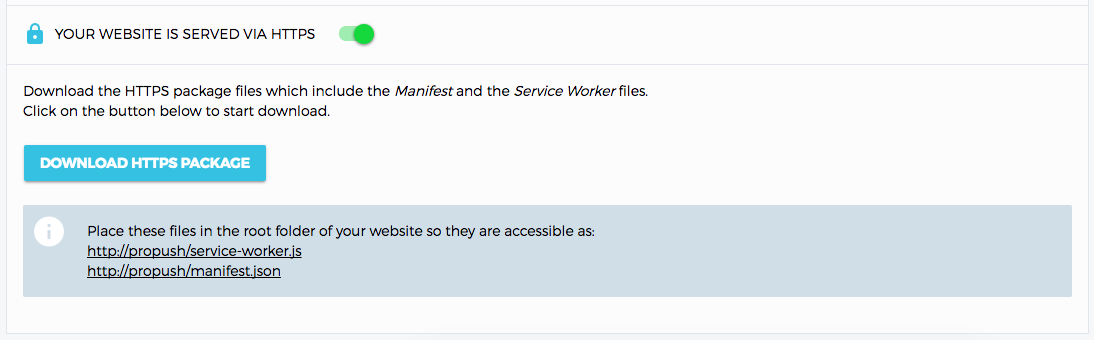Installation Settings
First installationSTEP ONE: Site Settings
- Site Name
- Site URL
- Site Icon
- Set Maximum notifications to show once user is online
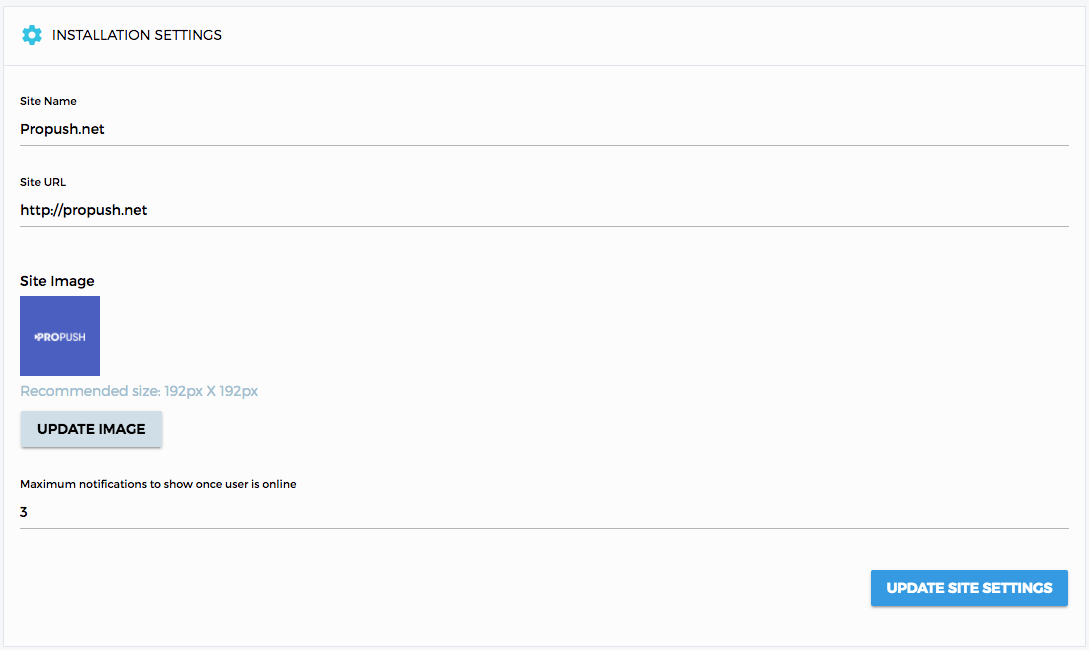
STEP TWO: Install to your site
Copy and Paste below code before tag on your website page(s) from Installations Settings Page
<script src="https://juicyline.propush.net/sdk.js"></script>
<script>propushSDK.subscribe();</script>
If Your website is served via HTTPS
- Download the HTTPS package files which include the Manifest and the Service Worker files.
- Place these files in the root folder of your website so they are accessible as:(http://example.com/service-worker.js http://example.com/manifest.json)